
What is the first tool that students (as well as just about everyone else) goes to for research? The Internet, of course! Millions of users visit search engines like Google, Yahoo, Bing, etc. to find information to answer simple questions like "Where is the nearest Thai restaurant" to more serious issues like "What are the best treatments for diabetes?"
What's interesting is that most people, although they rely on the Internet to such a great extent, do not know anything about how it actually works.
This page will provide information on how the web works and strategies that can be employed to use this type of search tool more effectively, specifically in this subject. Moreover, You can check out several related books at ECC library to sharpen your Google searching skills. Click on our suggestion to set the ball rolling: Google Search Secrets.
Note: The results of Google searches are customized based on your previous searches. The interface of Google changes frequently, and the search algorithms change as well. For the most up-to-date information, please consult Google's help pages if you try something, and it doesn't work, You can always ask a librarian to enhance your search result.
There are now over 1 billion websites on the Internet according to figures by online Internet tracker Siteefy! However, 75% of people never go beyond page one of their search results, which only provides 10-20 webpage results. So, how does Google determine which 20 of the billions of individual web pages to display? Watch the video below or read more here in this link.
URLs are web addresses that identify where a page is located on the Internet. Knowing the different parts of a URL can help you quickly tell some important information about a website. A good place to start is with the Top Level Domain (TLD), which is highlighted in the image below.The two or three letter extention code signifies the type of institution or the country that is hosting the website. The main ones are edu, org, com, gov.
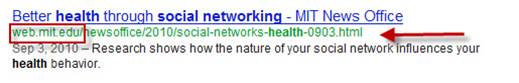
Tip: Information coming from a .edu or .gov website is typically assumed to be more trustworthy since they are published by educational and government sources, which are the groups that sponsor a great deal of research being done on a wide variety of subjects.
Another strategy for searching smarter is to use any advanced search features available from the search engine you are using. Google offers a variety of advanced search techniques with features to better control your search parameters and get more refined results. For example, you can search for webpages by a specific domain (e.g. .edu or .gov), by a specific date range, by website region, along with many other filters.
Check out this document to see many of the different ways in which can refine your Google search.

Go to https://www.google.com/ and type your key word "Polynesian" then hit enter. You qualify the following results.

Go to https://www.google.com/ and add "Samoan" to your search then hit enter. You qualify the following results,

Go to https://www.google.com/ and add "Apia" to your search as the second search term then hit enter. You qualify the following results,

Go to "Settings" and click on "Advanced search".

Narrow your search by site or domain and file type.

Next click on the "Advanced search" button at the bottom of the page and you will qualify the following results,

Next add the search term "Siva" and qualify your results.
Many of us regularly use the Internet as our primary means for obtaining information and learning about the world in which we live, but how much do our activities online impact the information we then see from search tools? What strategies can we take to become smarter Internet searchers?
In this video, the internet is being referred to as a filter bubble that amplifies selected ideas while obscuring others. Therefore, we are prevented from getting exposed to information that could challenge or broaden our worldview because we search this "filter bubble".
Pariser makes a compelling argument for the bad effects of this for us and for democracy. Watch this video and learn more through his book here in this link.